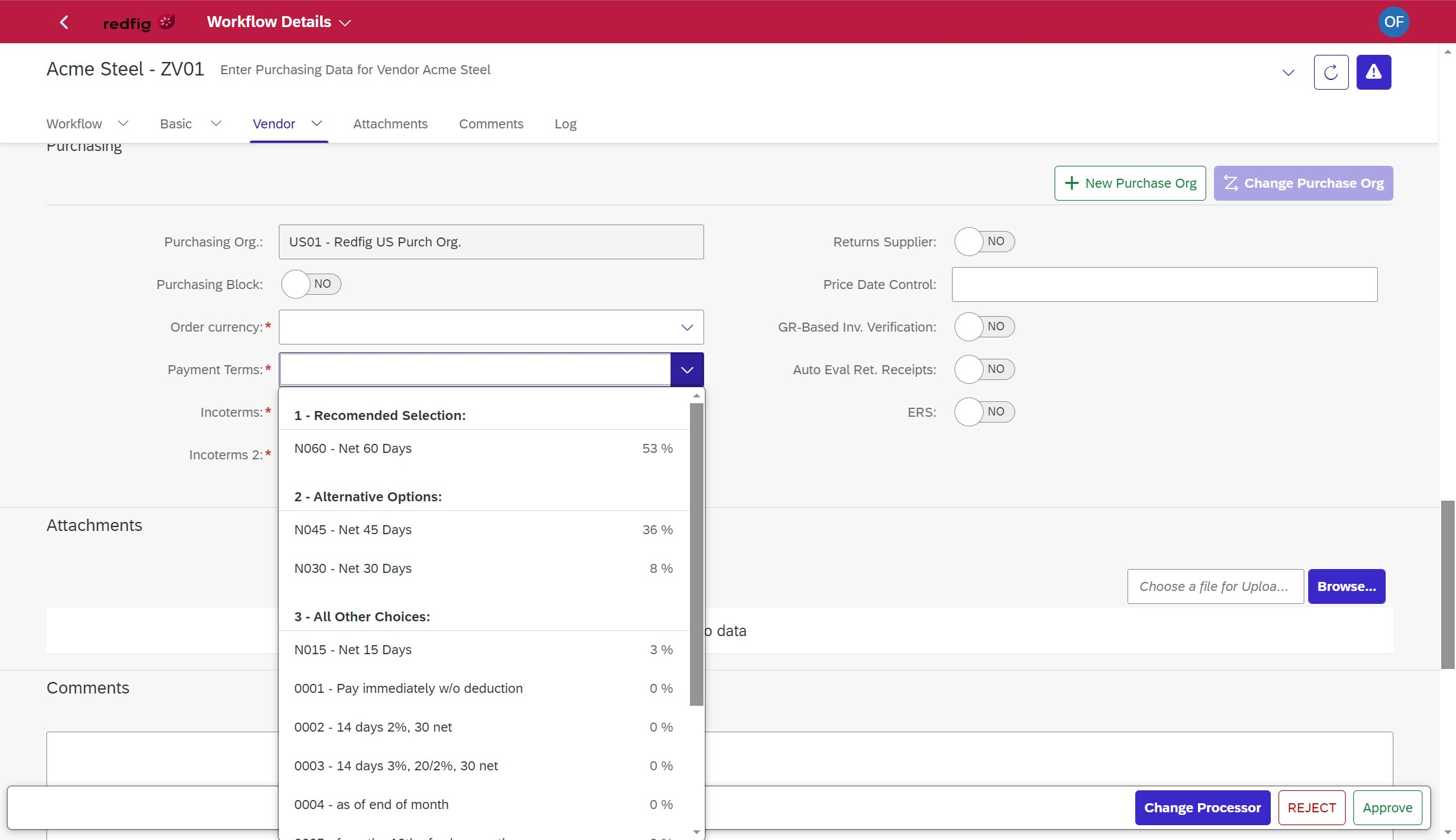Processing Tasks
User must be assigned ot the Role Collection PartnerflowInternal. For more information: Solution Administration -> Security.
The "My Tasks" tile is used for most everyday functions of the Redfig Partnerportal. This will contain a list of all tasks currenctly assigned to the user, a group they belong to.
To process tasks, we need to click the tile, which will take us to the Workflows app.
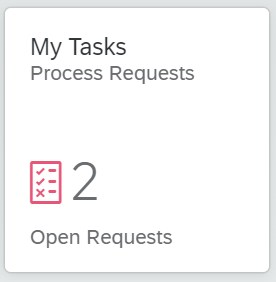
In the Workflows app, users are able to see all the open workflows with pending tasks assigned to them, or to a group they are part of. To process and of the listed tasks, click on the button "Go to Task".
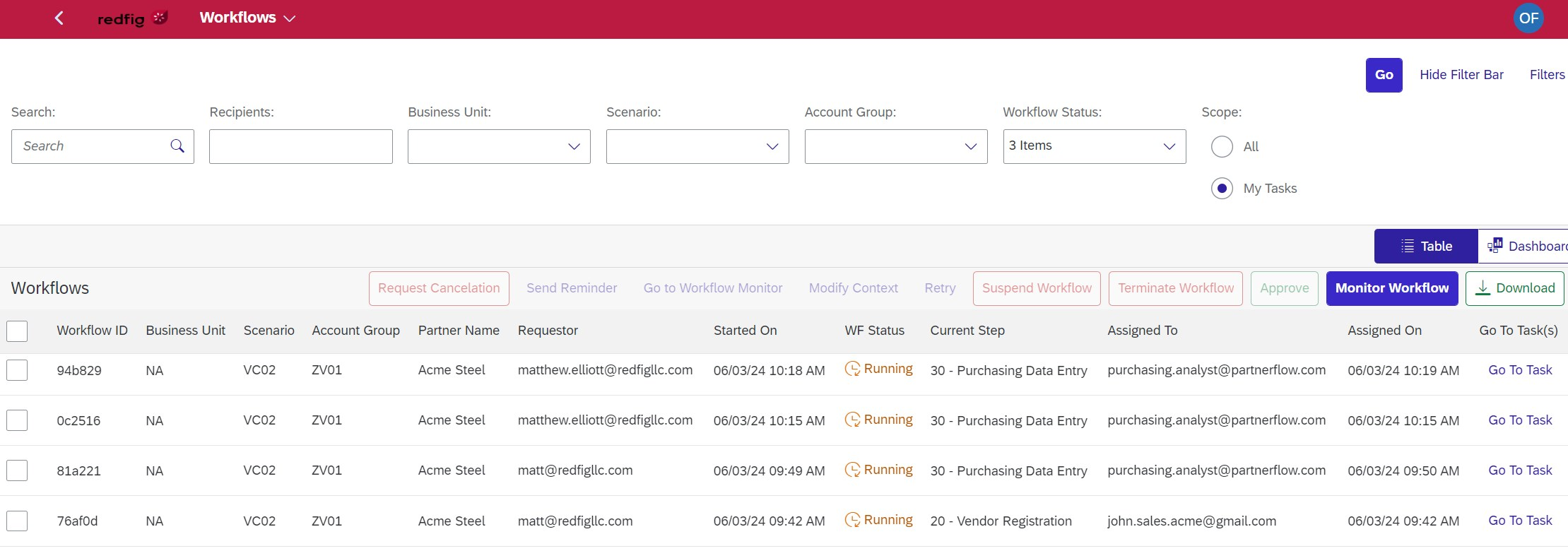
Once the task opens, if any of the fields are editable, data can be entered directly on the form. Additionally, the bottom right corner will show all possible actions available to the user based on their assigned authorizations.